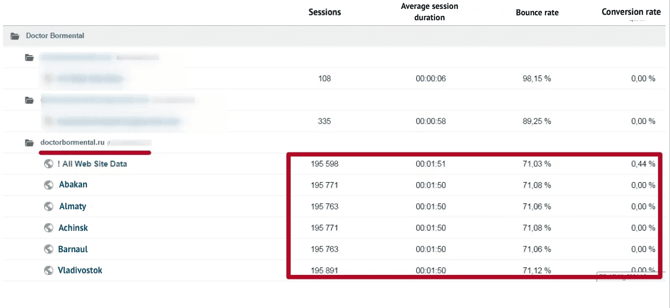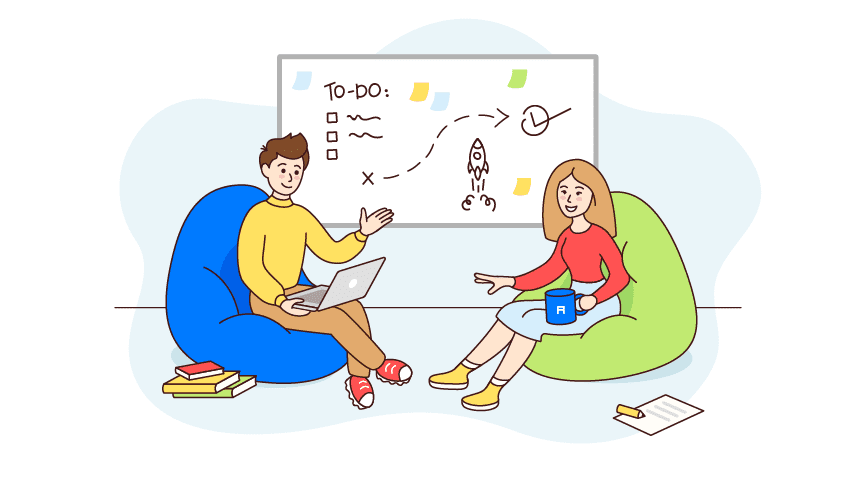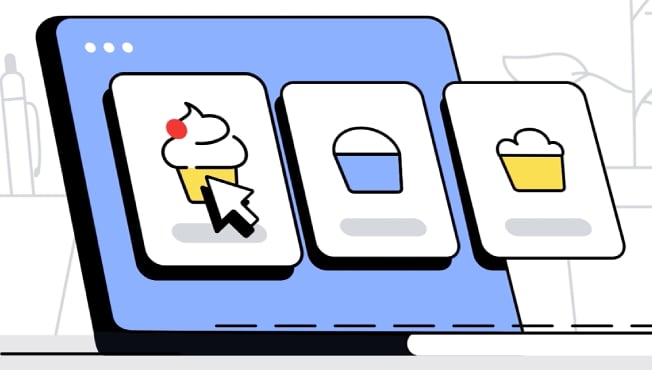The Client
The "Dr. Bormental" weight loss clinic is the most popular such company in Russia according to the results of a opinion poll survey about weight loss centers that was conducted by the TOY - Opinion and Marketing Research firm in March 2012. The poll surveyed women between the ages of 20 and 60 who were concerned about the problems of obesity.
Initial situation
-
The company has branch offices in several cities, each of which has been assigned its own subdomain. The client wanted to track visitor statistics and conversion data both for the site as a whole and also for its individual subdomains.
-
The client had incorrect configuration of Google Analytics for subdomains: data were being collected in a Google Analytics account, but the statistics were not being broken down by each branch office. Separate cities were assigned to branch offices. Each city was assigned its own subdomain. Data that characterized the entire website were being displayed for each branch office. The data were not being filtered by city (Fig. 1). A unified system of targets had also not been set up for either the total overview or the regional offices that were assigned their own subdomains. This is why there was no data about conversions broken down by city.
|
Fig. 1. Initial configuration of Google Analytics for subdomains
|
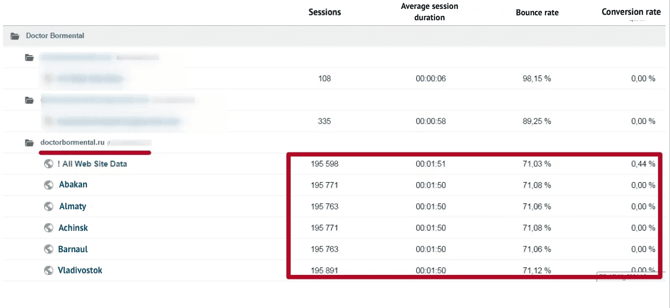
|
Objective
Google Analytics Setup
Web analytics is crucial for making site optimization decisions or for PPC campaign analytics. A set of measures is aimed to collect, process and study data: is advertising paying off, which channel is the most effective, and finally, is it time to scale sales? - not difficult questions, if you have the correct web analytics counters configured and you know how to work with the information received.
Work performed
-
Identification of each resource for configuration.
-
Deployment of Google Analytics code for tracking the resource by placing it into a tag manager container.
-
Google Analytics subdomain tracking setup: adding a filter that displays the full URLs of pages in Google Analytics reports. This makes it possible to see more than just the ends of page addresses in reports (Fig. 2), namely complete addresses (Fig. 3), which contain information about the subdomain. This provides very useful supplemental information in addition to the original information, and it makes it possible to add separate segments to facilitate a more detailed analysis of the data.
|
Fig. 2. Original presentation of the data
|
Fig. 3. New presentation of the data
|

|

|
|
Fig. 4. New presentation of the data by resource
|

|
Event tracking was able to be implemented using tags and tag manager rules. Clicks on the "Call me", "Send phone number", and "Make an appointment" buttons, which are recorded each time they were clicked on the main and internal pages of the website, are now recorded as events.
We analyzed the tracking options and element codes, and we proposed the following structure for tracking data:
|
Events
|
Conversions from button clicks
|
Filling out forms
|
|
Event category
|
Button
|
Form
|
|
Event action
|
A particular button/form in the reports data was identified using the element id or element class script.
|
|
Event token
|
The URL of the page where a particular event occurred was exposed using the URL script and converted into an event token for Google Analytics reports
|
Thus, by using only two tags that could be configured in the Google Tag Manager tool interface, we were able to implement the tracking of required events. In addition, we made it possible for the statistics to begin to incorporate data for elements that have a similar code structure.
These data settings are quite flexible, and they make it possible to add elements to the site that will be tracked without additional configuration and intervention by programmers. It also allows you to view reports containing all the information necessary to perform a detailed analysis of user behavior.
Event settings were tested preliminarily through the tag manager interface. The customized tags were only published once it was confirmed that they were working properly.
Summary of Google Analytics subdomain tracking setup
All of the assigned objectives were carried out as a result of the completed work. All of the data can now be accurately filtered based on branch office. The new configuration of required events now makes it possible to obtain data about conversions, which can now be displayed in both the summary overview (which displays data for all branch offices) as well as broken down by individual branch office (data for each branch).
Now with correct Google Analytics subdomain tracking setup, it is possible:
-
To evaluate the effectiveness of the site as a whole as well as the effectiveness of each separate subdomain
-
To evaluate the importance of individual sources of traffic
-
To track the achievement of targets across all channels (contextual advertising, e-mail newsletters, sources of referrals, etc.)
-
To identify problematic areas and compare results
The client's feedback:
"I learned about Alconost from an article that they published on Habrahabr on contextual advertising, and I decided to order their Google AdWords advertising service. I liked the fact that before proceeding with the campaign, the guys first correctly configured Google Analytics and at the same time provided support about the restrictions that apply to advertising in our field. We were then able to rapidly start advertising on Google. Thank you for your work and perseverance!"
Vladimir Martsul,
Head of the Technical Support Center at Dr. Bormental
Alconost is an internet marketing agency that offers search engine optimization for multilingual websites as well as PPC management, SMM and Content promotion. We conduct full SEO audits and website optimization, improve website usability, develop an international promotion strategy and analyze statistics and many others to increase your profits and improve your positions in search engines.
Services you can be interested in: