Translate Moodle courses into other languages
Meet Moodle Connect from Alconost:
- Automatically upload and download translations.
- Synchronize translations when updating courses.
- Put your projects in the hands of professional translators who are native speakers.
- Benefit from a powerful, effective, and convenient translation platform.
- Test translations in a dedicated test environment.
Do you have Moodle courses you need to translate into other languages?
Let's say you create a course in English and want to add Spanish and Japanese translations. Moodle offers support for multiple languages by storing translated texts in the same editable field as the original course content and identifying them with special tags.
When you want to translate updates, the content manager identifies the modified text and sends it to translators. The content manager then finds the passages that changed in the relevant language tag and replaces it with the resulting translation. If your course is updated frequently, the content manager spends a lot of time manually searching for, copying, and pasting text and language tags in the right place, which can lead to errors.
Moodle Connect takes away the headaches by automatically transferring updated content snippets to translators, and then taking their work and inserting it in the right place.
How it works
Our team of engineers integrates the Moodle Connect plug-in in your system.
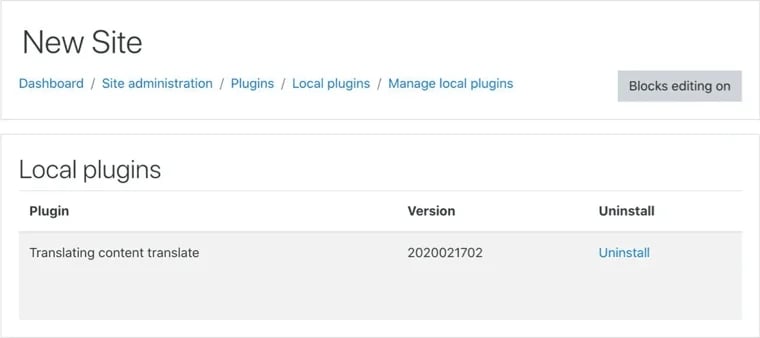
You select the languages you want to translate your courses to.
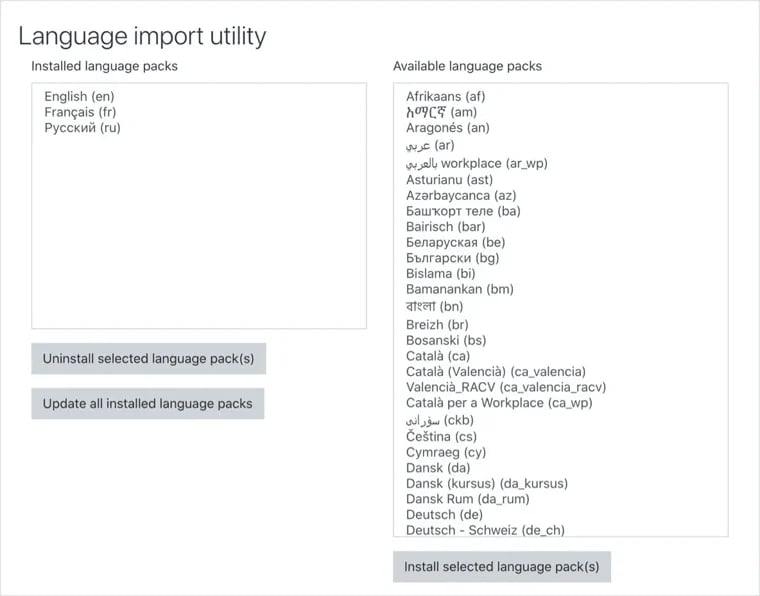
You select which courses to translate.
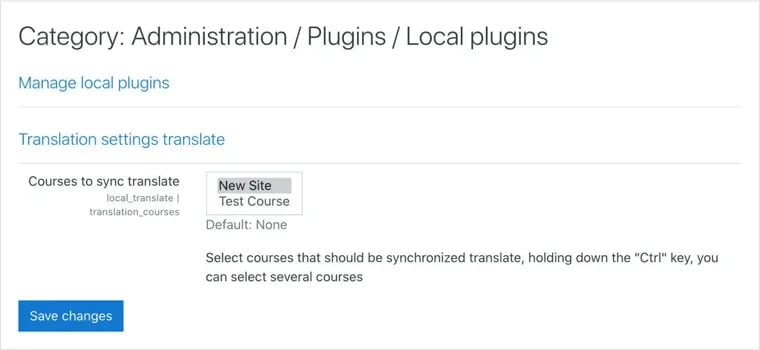
Moodle Connect converts the course for the translation platform and uploads it.
Our translators work in Crowdin, a translation platform for coordinating translation work, revising text, and approving the final version.
Our team translates your course
With just a click of a button, all the changes are transferred to your website through Moodle.
If you make any changes to the course on your website, the plug-in updates the project in Crowdin.
You can click the project's 'Update' button whenever you want, and the plug-in will find changes made on your website since the last check. All changes are displayed in the project and are instantly visible to translators. The translators will never work with out-of-date content, even if the changes overlap.
More benefits
- No training is needed to use our plug-in. You can start using it right away once it's installed.
- You can view translated courses on the test server before uploading them to Moodle.
- Our translations are done by professional translators who are native speakers.
- A personal manager will work with you, familiarize themselves with your course, and always stay up-to-date on the ins and outs of your content.
Want to translate your courses?
Have a project in mind?
We’d like to learn more about it. In return, we’ll get back to you with a solution and a quote.