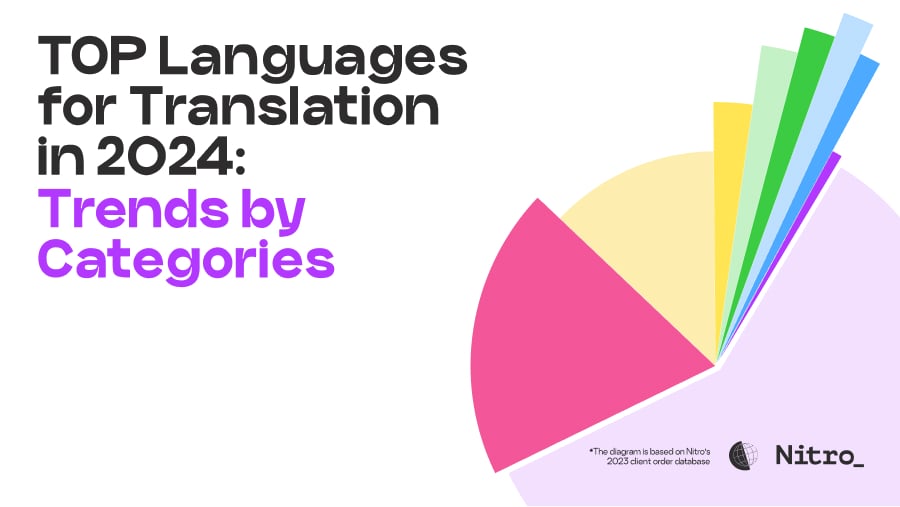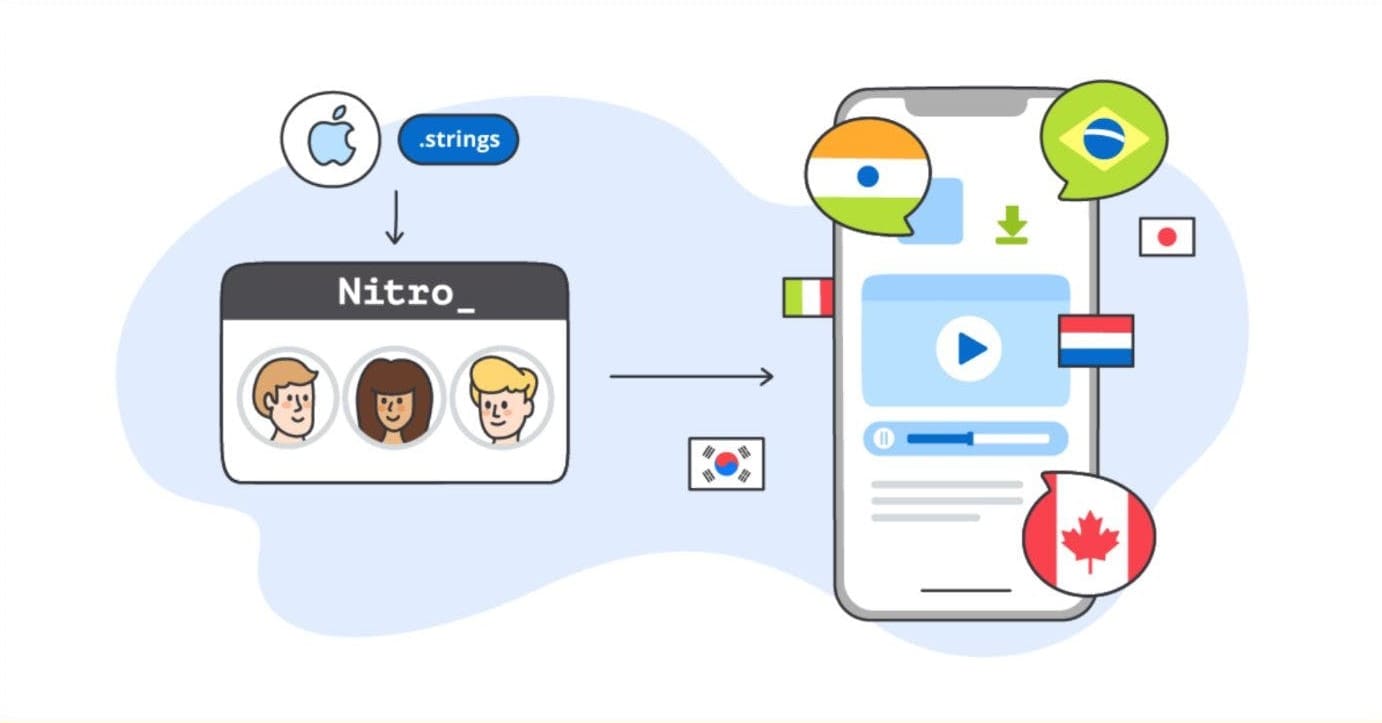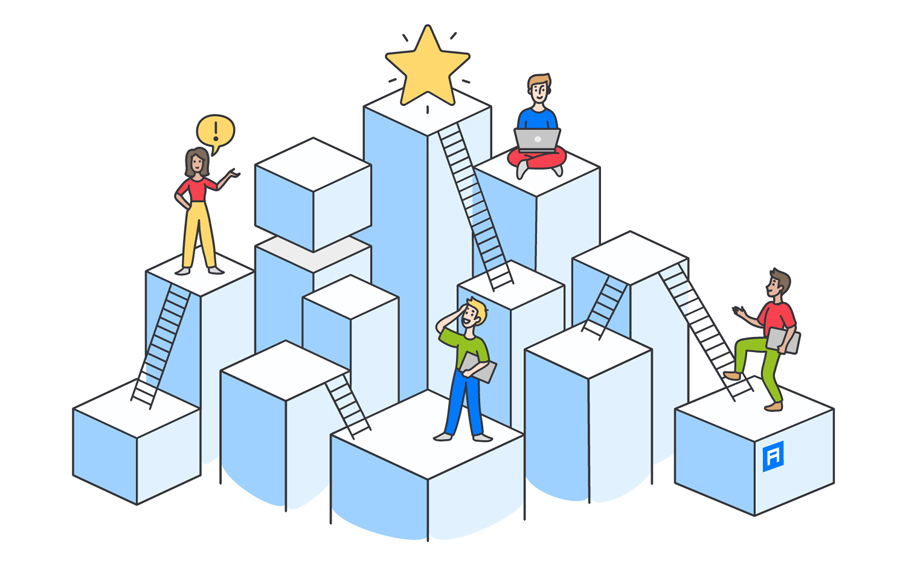Simple, effective, and convenient, XML has very few rules, which makes it perfect for the localization industry. While many believe JSON is more straightforward compared to XML, the latter is simply the more powerful option when more data interchange is required. A good professional localization service will help you to translate and localize almost any type of files, and in this article we will cover XML for you to know if it’s your choice for your project.
What is XML?
Before XML (Extensible Markup Language), users needed to write completely new parsers when they needed to import or interchange data. Now, the ease of data transfer is more standardized because of this data transfer language. While the efficiency between JSON and XML is debatable, there’s no denying the convenience of the latter.
What are the benefits of XML?
Programmers who don’t want to create complicated data structures when working with data sets will benefit from using an interchange format, such as XML.
- When it comes to mark-up code, XML is easier for the human brain to understand.
- Compared to JSON, XML’s markup language gives it display capabilities.
- XML supports a range of data types, from text to images.
- For projects that require metadata information or document markup, it makes more sense to use XML
Configuring XML files
Crowdin offers basic and advanced configuration when you’re trying to separate which component of an XML file you’re trying to translate or when you are translating the whole document.
Editors who have a little more knowledge of XML can also use an open-source XML editor with an external translator, such as Google Translate. Though machine translation is not famous for its impeccable quality, it’s a workable option for a quick and easy translation.
We at Alconost recommend choosing the best of both worlds and configure XML files within a translation management system as part of localization by native-speaking linguists.
XML notepad and Google Translate
It’s easy to edit an XML file since they’re plain text documents. Any text editor, such as MS Excel, Sublime or Notepad++, will suffice. However, programmers wanting a software that makes XML files easier to configure can use XML Notepad on GitHub. Unfortunately, XML Notepad does not have a built-in translator.
This method is beneficial for a manual translation of XML text for programmers and editors who do not trust the possibility of broken XML files that need to be quality-checked after translation.
XML: CAT and localization platforms
You should definitely consider CAT and TMS tools if you want a smooth localization process and need professional translation as localization teams have native speakers who will make your project native on a new market.
Professional localization teams choose to work on cloud-based translation management platforms for a number of reasons. First, localization platforms are designed to streamline the localization workflow so that the client-side organizations do not have to rack their brains over creating this process from scratch, or so that they don’t have to manually integrate localization into their own product management workflow. Because of numerous integration opportunities, TMS tools create a smooth localization management experience under the guidance of dedicated localization project managers from the localization vendor’s side.
Another important aspect is that localization platforms allow for continuous localization, which is always relevant for a growing business. As your product or service evolves, you’ll need to translate increasingly bigger volumes of texts. There can be frequent updates, or new features of your product. Or you can decide to enter a new locale and translate the whole product and all your touchpoints for a new market. Localization platforms provide all-in-one solutions for the high-quality translation of dynamic, constantly developing and frequently updated projects.
Professional Options for Translating XML Files
Translation and localization, especially when working with XML files can be daunting and, while you can try Crowdin or Lokalise yourself, it’s best to work with an experienced localization team who can coordinate all that work for you. They have a team of professional native speakers who will do their best for your project, and you will not be worried that something may go wrong.