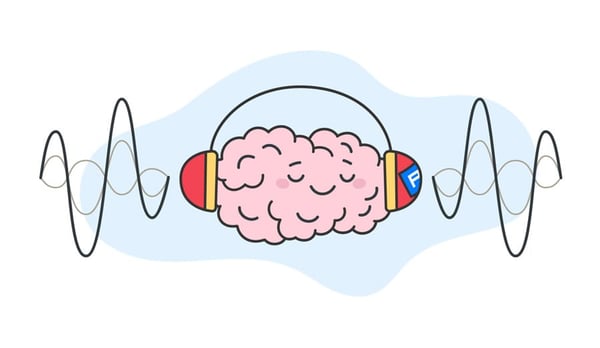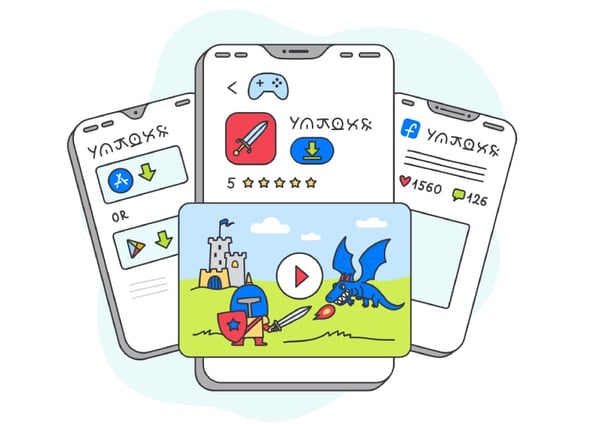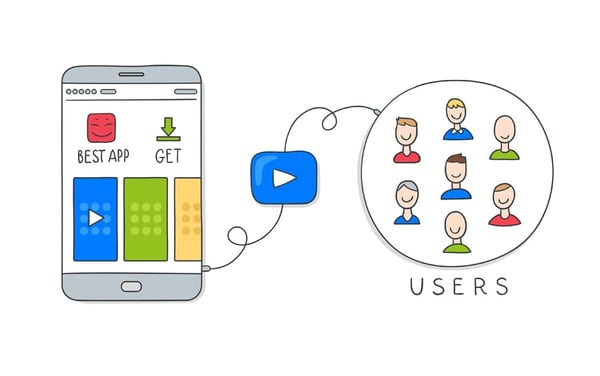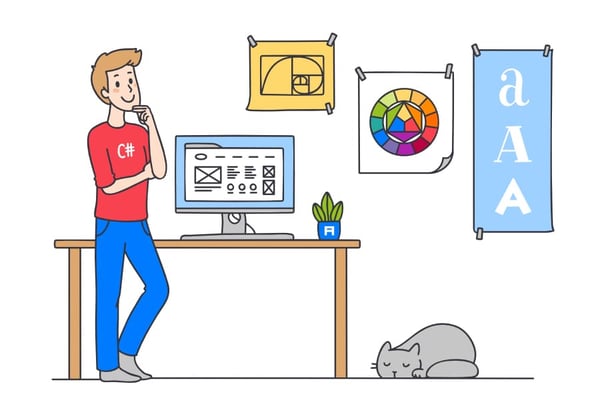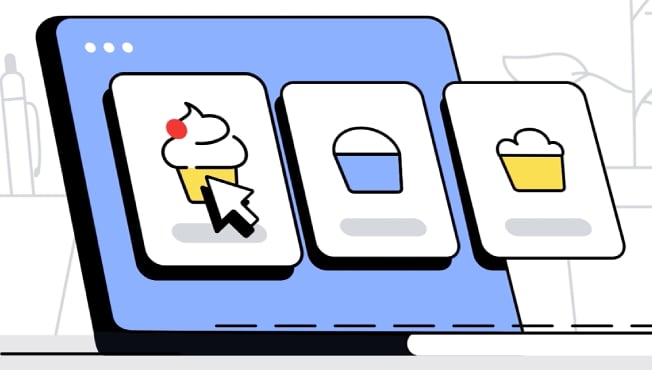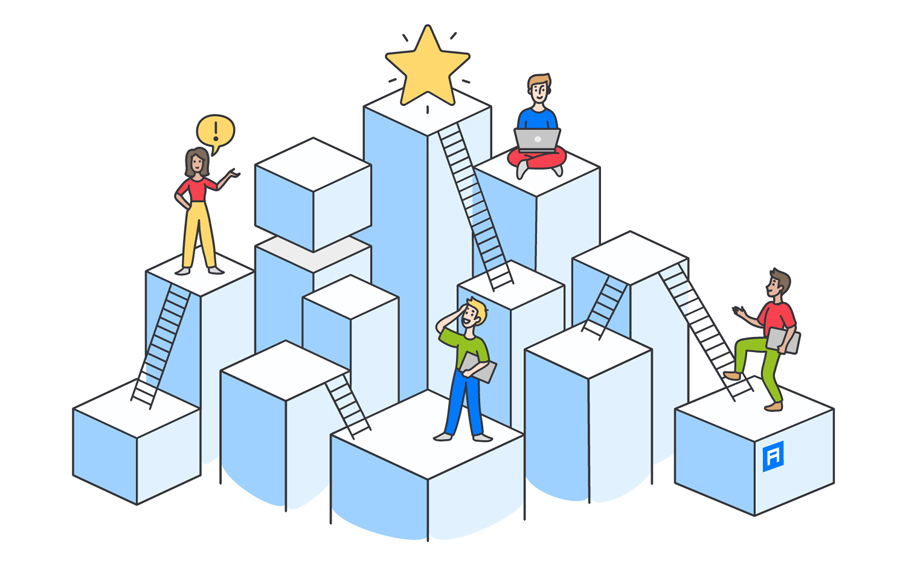Alconost is animated video production company for businesses since 2012. Our portfolio includes 1000+ videos that our customers have ordered to promote their products and services, boost brand awareness, and introduce users to the features of their app, software, or service.
Get the gist of what we’ve been doing for years in just 30 seconds. Hit “Play” to watch the demo reel below.
In this guide we’ll share our experience in animated video production, reveal some tricks of the trade, and inspire you to have an awesome video made for your product.
Let’s get this show on the road!
What is Video Production?
When you set about creating promotional materials or running an advertising campaign, video production is something you can hardly avoid. The good news is… it’s simply terrific! Video production is a fun, creative, absorbing process that, if approached mindfully, results in an eye-catching, easy-to-understand, appealing video that promotes your product, services, or brand.
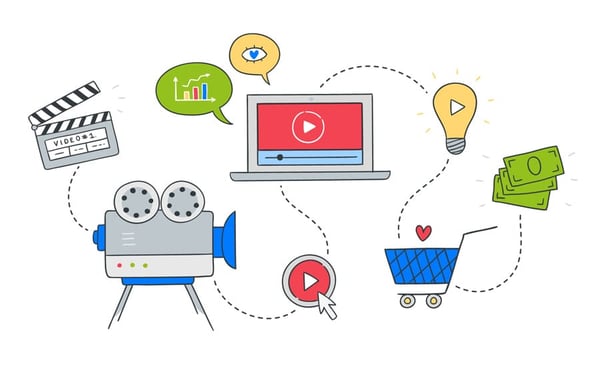
Video production means creating an audiovisual product that consists of motion picture, voiceover, and music sequences. Business video production usually refers to the process of creating advertising, presentational, branding, or tutorial videos for a company. Although the specific details of the video production process vary depending on whether the video is animated or live-action, certain stages are always present, such as script writing and storyboarding, and a team of niche specialists is involved in the video production.
There are different approaches to video production, especially when a video is needed for business purposes. Some people believe that a custom animated video is best, simply because animation as a method lets you convey ideas in a vivid, recognizable, and versatile format. Another plus is that in most cases the production process for animated videos is simpler than for shooting a live-action video.
Others think that live footage is worth all the production challenges, since it lets you show real people interacting with the product and expressing real emotions.
There are also those who find custom animated videos attractive, but are afraid of their product being presented too “cartoonishly,” so they look for a more substantial approach. Here a video with animated 3-D models can be a good compromise, especially if the aim is to promote a tangible product or device. With 3-D model animation a product can look truly realistic.
And of course, these approaches can be mixed and matched. Sometimes you’ll see animated videos with snippets of live footage. Or a 2-D (flat) animation video with specific objects showcased in 3-D. This can be done with no loss of consistency in terms of visual style.
The fact is, all these are just methods, and none of them guarantees success by default. What matters even more than the production technique, you ask? As we said at the beginning, it’s a mindful approach — at least, that’s our conviction. This means that your video, whether animated or not, should have a message that presents and develops its ideas as clearly as possible, inspires confidence, and stands out for its perfect execution—no matter what the technique.
Order a video
The Video Production Team
Usually a video production team consists of professionals with a specific set of skills and experience. These experts need to really know their stuff: the scriptwriter has to be able to convey ideas concisely and descriptively, while the storyboard artist, motion designer, and sound engineer have to be skilled in using highly specialized software.
When it comes to live-action production, the team of specialists is usually bigger than for making an animated video. Live-action film production involves not only actors and actresses, but also a casting director, a makeup artist, a lighting technician, camera operators… The list goes on. Depending on the complexity of the project, the team can increase in size dramatically: just recall all the different industry jobs listed in the end credits of any movie!
As our key service is animated video production, let us tell you about the team members we have involved in this particular process.
.jpg?width=600&name=paperplane_0503%20(1).jpg)
Your point of contact is the video project manager. At Alconost, this person does more than just handle communication with the customer and put together the project team. They also get to know the product the video will be about, since it is the video project manager who writes the script. This approach, which combines the roles of manager and scriptwriter, helps achieve consistency and minimize loss of meaning. As the scriptwriter, the video project manager makes sure that their ideas are embodied just as intended at each subsequent production stage.
Once the script is approved by the customer, an illustrator joins the project. This specialist develops the visual style for the video (the styleframe), and later the storyboard. The storyboard is the set of static images that depict the content of the future video in a specific order, just as they will appear in the video. The storyboard is where the ideas from the script are visualized. It may include pictograms, UI elements, characters, written texts, the product logo, calls to action, and other important elements that will later be animated.
The illustrator also works with the graphics supplied by the customer, if any. The illustrator creates visual context in which the product logo and other materials provided by the customer look attractive and consistent.
While the visual assets for the video are being produced, the video project manager selects the background music for the video, and a voiceover artist records the narration text according to the script. Alconost only works with VO artists who are native-speaking professionals, so that all videos are accent-free in any language.
Usually you as the customer are presented not with a single voice-over demo but with a selection of voice samples. That way you can choose the VO talent that strikes your fancy and meets your expectations in terms of voice tone, manner of speaking, etc. In the playlist below you can listen to some of the voice-over talent with whom we usually record voice-over for videos.
When the storyboard and voiceover track are ready and the music has been selected, the video project manager passes the materials on to an animator, or motion designer. At the animation stage, all the assets are combined together. The animator ensures the smooth movement and transformation of objects, creates seamless transitions, and makes the video sequence easy to follow by controlling the viewer’s attention. That’s why a good video will include zooming, camera movement, and even an animated pointer. On top of that, the animator synchronizes the actions in the frame with the voiceover, so that when the voice says something like “Click ‘Continue,’” the pointer in the frame clicks on that particular button.
When the animation is ready, it’s time for the sound engineer to make their contribution. They polish the voice-over track, cut the music track, and add sound effects.
Hire a video production team
A Successful Animated Video Production Process
The previous section may have given you a clue as to our workflow and the main stages of video production. But let’s have a look at the entire process.
Briefing
We and DME explainer video company think it's best when the customer provides us with introductory information about their product, the purpose of the video, requirements, and preferences. Before jumping into the video production process, we make sure the information in the brief is exhaustive. If necessary, we request additional information, such as access to the product, the brand style guide if any, etc.
In the picture below you can see how one of the most important sections in the brief, “Must-haves,” should be filled out.
.png?width=817&name=Picture%203_%20Sample%20games%20features%20prioritized%20in%20the%20brief%20(1).png)
Scriptwriting
This step plays a pivotal role in making the video truly comprehensible and engaging, because the script is the DNA of the video. To ensure that the subsequent video production workflow goes without a hitch, the script needs to be well thought-out and have no internal contradictions.
To organize the narrative, we follow a specific structure which helps make the script comprehensive, so that both video and audio sequences complement each other logically.
Have a look at the table below — it illustrates how this approach works in practice.
| # |
Scene function |
Action in frame |
Voiceover text |
|
2
|
Gameplay
|
Gameplay captures: fight at the “Green Forest” location; more intense fight at the “Red Snow” location; fight against Boss #12 at the “Dark Cave” location.
A banner that says “Immerse yourself in the battle” is shown at the bottom of the screen.
|
Show what you’re made of and do your best in every corner of the kingdom!
|
|
3
|
Equipment upgrade
|
Scene change. A store tab is opened. Camera zooms in slightly on the most expensive helmet, armor, sword, and shield in a virtual showcase on the left. Then the camera zooms out and moves to the character’s avatar on the right.
We see the character’s basic equipment being transformed into the expensive accessories, with animated effects.
A banner that says “Upgrade your armor” is now shown at the bottom of the screen.
|
Acquire powerful gear and get ready for more and more fierce battles!
|
If the video will be in a foreign language, we have voiceover lines and in-frame callouts translated by a native speaker of the target language.
Assets preparation
The styleframe and storyboard, voiceover track, and background music are all assets we take care of before moving on to the animation stage. One secret here that really simplifies the video production workflow is that we record the voiceover in advance and use it as the backbone of the video timing. That way the voice always has a perfectly natural tempo, and all the actions in the frame take place at that exact second they are supposed to.
For storyboard preparation, the nuts and bolts are in the picture below.
.png?width=800&name=Picture%205_%20Storyboard_%20Whats%20good%20and%20what%20to%20avoid%20(1).png)
Animation
What we’re looking to achieve at this video production stage is meaningful animation. We see the animation itself not as an embellishment but as a method of conveying ideas. In addition to what’s already been said about the finer points of animation, at this stage the motion designer synchronizes animated actions, such as scene changes, clicks, character introduction, etc., with the beat of the music. This little tip can make the animation literally dance to the rhythm of the track.
Check out the picture below to get an idea of how this looks.
.png?width=800&name=Picture%207_%20Animation_%20whats%20good%20and%20what%20to%20avoid%20(1).png)
Sound design
Although the video seems nearly completed, there’s still one step left before the video production process is finished, and it’s all about sound. A sound engineer cuts the track to the duration of the final video, mixes the music with the voiceover, and adds sound effects that make the viewing experience even more enjoyable.
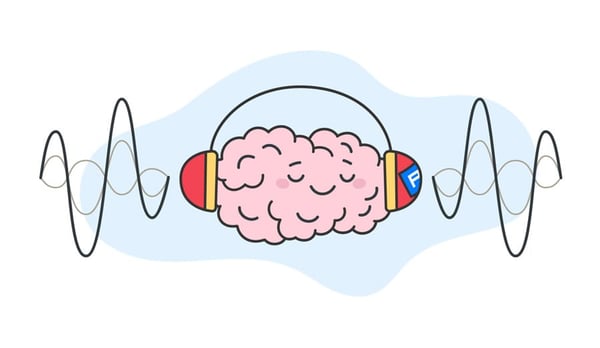
When all the stages of video production are completed, your brand new video is ready to be shown to the world!
Want to see some examples of videos created using the approach described? There are dozens of them in the playlist below!
Order a video
Types of Animation
Animation is a means of framing content, and there are lots of different approaches to custom animation production. Let’s focus on two of the most common types of animation: 2-D and 3-D.
2-D Animation
2-D animation is quite common even in corporate videos. Using this method doesn’t mean that you’ll end up with a cartoon instead of a professional-looking business video. Absolutely not! Depending on the graphic approach, 2-D animation can be perfectly suitable for your corporate needs.
Have a look below at a few 2-D animation videos for IT products and services. Perfectly suitable for business, aren’t they?
3-D Animation
Alconost and Austin Visuals, Medical 3D Animation Company, believe that 3-D animation is worth considering if you are going to promote a non-digital, tangible product. What you need in this case is a 3-D model of the product to be showcased in the video. This type of model can be created during the video production process according to your drawings. If the model already exists, all we need is to fine-tune or adjust it to make it suitable for 3-D animation in the video.
Check out some examples of business videos with 3-D animation.
Of course, there are many other types of animation: stop motion, motion capture, clay animation, just to name a few. For business video production, however, these methods are not the first that come to mind.
Order a video
Kinds of Animated Videos
We and MotionGility, an animated video production company, think the categorization of animated videos varies, and that’s no surprise: different producers have different perspectives. Allow us to share our take on it. Here’s a list of the animated video types most frequently ordered by our customers.
Promo videos
This particular type can go one of several directions depending on the intended placement. Ask yourself: will the video ad production be published on your website, or used for promotion via advertising platforms or social media, or added to the product’s page in a mobile app store?

Website placement doesn’t usually impose any limitations on how a commercial video should look or on its duration. But when making a promo video for advertising networks or an app store, both must be considered. Some advertising platforms may have restrictions on video duration, as well as other requirements, such as a specific aspect ratio. And it’s worth noting that the App Store even has recommendations for video content.
Here’s an example of what an advertising video for a website looks like.
And here’s an example of an app video preview compatible with App Store guidelines.
Rather different videos, aren’t they?
With all this in mind, it’s best to know the requirements and restrictions before you get the ball rolling. Once you decide “I need a promotional video,” take a moment to consider the exact marketing channels of your video’s subsequent placement.
Order a promo video
Explainers and Tutorials
An animated explainer video is a popular type of animated clip for IT, especially for software products. Videos of this kind usually follow a “problem—solution” structure. The first part of the explainer introduces the context where the product might be needed, and the second part shows viewers why this particular product is ideally suited to resolving this exact problem.
Usually explainer videos contain animated graphics in the first part and product screenshots, such as main windows or tabs, in the second part. The screenshots may be slightly simplified if it helps the audience to focus on the main features and not be distracted by secondary options. Explainers normally don’t go too deep into settings or advanced features. Consider Alconost as your animated explainer video company!
Have a look at this short explainer video for reference.
Of course, sometimes it’s essential to show specific features of the product, or to guide the viewer through the settings comprehensively. This is where “tutorials,” or educational videos, come in. Animated tutorial videos mostly consist of real screenshots without significant alterations. Why, you ask? Because it’s much easier for users to repeat the same actions in the app or service if its interface looks similar in both the tutorial video and the product itself.
This is what a canonical tutorial video looks like.
It’s not too difficult to tell an explainer video from a tutorial. In a nutshell, if a video clarifies what the product is for, it’s an explainer. If a clip teaches you how to set up the product or perform a specific operation in its UI, it’s a tutorial video. It’s that easy!
Order a product video
Corporate Videos
To some extent, explainers and tutorials are corporate videos, too. But usually, corporate videos are a bit broader in scope than simply showing a specific product and how to use it. A corporate video could present information at a higher level, giving viewers an overview of the service or company, or even elaborating on what drove the developers when they were designing the product. See the animated corporate video presentation below for an example.
Corporate videos can be used for marketing, branding, PR, and even HR. Common examples of corporate videos are presentations and animated infographics, although logo animation falls into this category as well. An example of the latter is found below.
For a corporate video to work, it should be produced with a specific goal and target audience in mind. For instance, if a company is looking for partnership or investment, a video presentation based on hard facts & numbers should be considered. But if the goal is to conduct a successful hiring campaign to increase the number of talented staff who want to share the brand values, a corporate video with refined storytelling that appeals to the emotions could be just the ticket and perform better than dry stats.
Ultimately, the messages corporate videos convey depend on the audience and the goals you as the customer want to achieve.
Order a corporate video
Game Videos
Videos for games are what help developers attract potential players to their games worldwide. Today game trailers are a must, no matter the genre, style, or platform of the game being released.
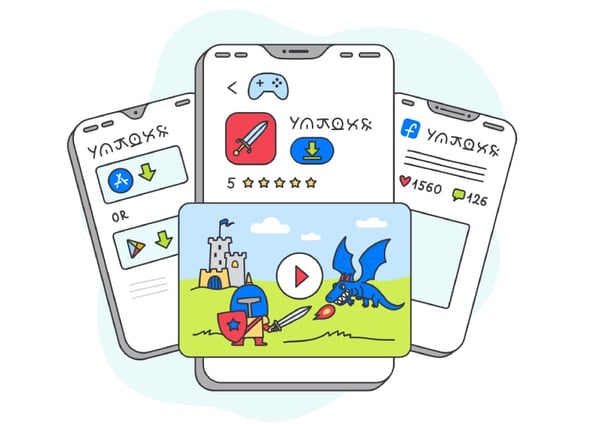
Game trailer videos usually consist of gameplay footage, either raw or polished, and animated graphics that immerse viewers into the game world atmosphere.
A key element of a game video is suitable music and captions animated to its tempo, such as we employed in the Infinitode 2 game trailer below.
Another approach to game videos is to set the scenes for the video in a game development environment. Check out the video we made this way for the game Broken Veil.
Apart from game trailers, there’s another genre of game videos called game teaser trailers. Videos of this kind are usually used for advertising purposes. Sometimes game teasers don’t even show any actual gameplay at all.
What makes an advertising game video perform well is not just the plot or the execution: targeting is what really matters. When running a game promo campaign, different audiences may be targeted, and a game video should resonate with each segment. That’s why developers tend to order a series of game videos for marketing purposes, each with its own message and story. Check out the Spin Voyage game promotional video series as an example.
To get an idea of the variety of approaches and techniques that can be used when creating game videos, have a look at this demo reel covering game trailers and teasers.
Order a game video
App Videos
Videos of this type are usually intended for placement on the product’s website and in stores, such as Google Play and the App Store.
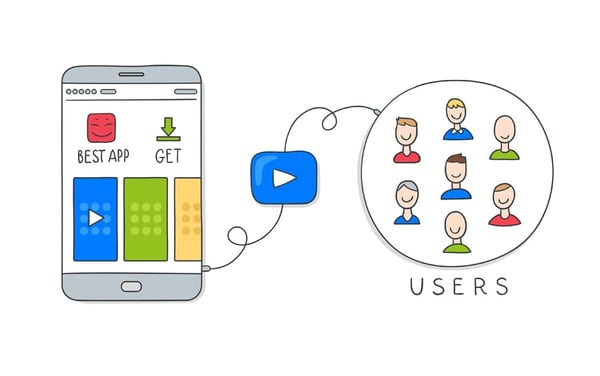
In this instance, the more informative the mobile app explainer video is, the better. Picture a user who’s looking for an app to solve their problem or to simplify their daily routine. They peruse app pages and websites one by one, and if your app video clearly and convincingly shows what your application is for and how easy it is to use, chances are that the potential user will convert to a real one.
When ordering a mobile application video, consider the specific store’s restrictions. For example, app videos in the App Store not only have to be 15-30 seconds in length, but also comply with numerous other App Store recommendations. This means the app video should reflect real app features and stay focused on the app’s functionality, not storytelling.
For a better understanding of how different app videos can look, don’t miss this demo reel focused specifically on clips of this type, in all their diversity.
Order a video
The importance of Style Guide for Video Production
Whether a corporate presentation from a big company or a game trailer from a small development studio, it’s a good idea to align your video with other materials you use for marketing. The design of the logo and website, the way you show off the product on social networks — when all the marketing elements echo each other it keeps the perception of your business consistent, and helps users to distinguish your product from others.
What should a video have to support your marketing in terms of visual style? Four components to begin with are color palette, font, logo, and characters. For example, you can pick the colors from your corporate palette when designing caption areas for a video, use the corporate font for taglines, and create a visual environment for the closing scene where your logo will look both noticeable and appropriate. If your product or business has a mascot, or your game has recognizable characters, animating these assets for your corporate video is definitely an idea worth considering.
Have a brand book? Even better! Even if there are no guidelines specifically for corporate videos, it’s still a perfect reference for illustrators and motion designers.
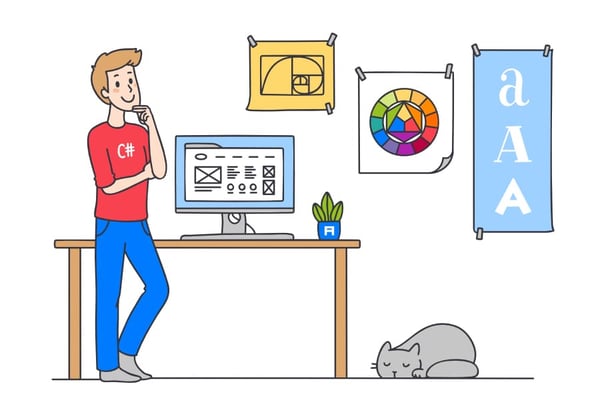
No corporate style at all? No worries! During the video production process you might find that a specific font strikes your fancy, or a specific color scheme reflects the mood and tone you want to communicate to your users. Why not embrace these discoveries and implement them into further branding?
Additionally, if a character is created exclusively for your video and you find you’d like to keep using them in other marketing materials, you can approach the video production studio about using the character outside the context of the video.
Order a video
Common Video File Formats
Let’s look at a brief overview of video file formats. The formats we usually deal with in corporate video production are MP4, MOV, and AVI.
All formats are essentially a kind of container — boxes into which a moving picture is compressed and encoded using a specific codec. One of the most popular video compression standards today is H.264. For high-definition video, such as 4K or 8K, one codec that gives a high-quality picture is Apple ProRes 422.
How to select the right format for your corporate video? First off, check out the video requirements on the exact platform to which you want to upload the video. Some platforms may require a specific format; others may accept a variety of formats but set a limit on the video’s file size.
When the weight of the video file is important, meaning when you need the video to occupy as little storage space as possible, or to consume minimal traffic when uploaded or downloaded, consider the MP4 format — one of the most popular formats for streaming video.
With MP4, you’ll save megabytes, the upload process will be faster, and the video will conserve the resources of the device on which it’s being watched. But remember that the less a video weighs, the greater its compression, and, consequently, the worse its picture quality. To avoid severe pixelation and quality losses when dealing with a video in MP4 format, refrain from going overboard with compression and avoid overly low bitrates.

If you are going to upload a video preview of your app to the AppStore, MOV format is a safe bet. MP4 and even M4V formats are also an option for the App Store, but to use them your video needs to be encoded using the H.264 codec, not ProRes 422. If ProRes 422 (HQ) is used, the video should be in the MOV format only.
If you are planning to launch the video on or from a local computer running Windows, and file size isn’t a critical factor but picture quality is, consider using the AVI format. Thanks to its decreased compression, it has less loss of quality. But bear in mind that to run the video file on Apple devices without third-party software you’ll have to convert it to either MOV or MP4.
All that being said, MP4 seems to be the most universal format. In fact, the majority of videos you see on a daily basis, like clips on YouTube, Vimeo, etc., are most likely compressed using the H.264 codec and packed in the MP4 container.
The good news is that encoding and formatting are just the packaging, and are selected at the rendering stage. And since video production companies usually keep the source file for your video, they can deliver the final file in any format you like. If you ordered a video in, let’s say, MP4 format, but later decide the AVI version would also be a good thing to have, just get in touch with your video production studio, and they’ll make it happen.
Order a video
How Do You Make an Animated Video for Business?
Creating an animated video for business isn't rocket science, but neither is it a piece of cake. Can you produce a video on your own? In theory, sure. In practice, if you’ve never dealt with video production before, the time and effort required may turn out to be a bit unsustainable. Apart from having artistic skills, you’ll face the necessity of using specific video production tools, which are not necessarily as simple to use as they may seem.
The thing is that the video production is a complex audiovisual process that, although it seems holistic, consists of multiple components. Creating each of these components, such as script, storyboard, voiceover, and animation, requires different skills and specific know-how.
If you want to create an animated video by yourself, be ready to be a Jack of all trades. But remember that a natural-born scriptwriter may not be as good at drawing storyboards as a natural-born graphic designer.

Given that you already have a product you want to promote with a video, you may have already found yourself professionally. Is the need to produce an animated video sufficient reason to learn several new professions at once? For those looking to branch out and master new skills, the answer may be yes. For those who simply need to make an animated video for their business, this approach to the issue seems way too involved.
When animated videos for business are being created by a professional video production studio, multiple specialists come into play. A scriptwriter develops the story; an illustrator prepares static graphics that will embody the script ideas; a voiceover artist records the narration; an animator puts it all together and creates the motion picture; and to top it off, a sound designer cuts the background music track and adds sound effects. A project manager handles the video production process, setting the assignments and deadlines for everyone on the team. The manager also makes sure that intermediate results convey the initial ideas, complement each other logically, and simply look — and sound! — great.
Ergo, to make a professional animated video you need a team of skilled, talented professionals.
If ordering a video for business seems like a pricey proposition, try this trick: estimate the working hours you and your team would spend creating a video in-house.
Suppose, for example, video production by your internal staff would take 100 man-hours. Then translate that time into money, and take into account that the other processes you initially hired your employees for will be slightly delayed because the team is occupied working on your video project. Then consider whether ordering a video from a professional video production studio still seems pricey.
Order a video
How to Choose a Video Production Company
What should an animated video production company be like to deserve your trust? We came up with our own list of criteria to help you select a video production services provider. Feel free to refer to it when the time comes, but note that the list isn’t exhaustive.

Check out the portfolio of the company in question
Are there enough video production examples? Does the quality of the videos appear consistent, or are there undeniable masterpieces mixed with mediocre fillers? How long has the portfolio been online: did the video production agency upload a bunch of clips months ago, or have they been adding lots of new ones on a regular basis?
Check out the reviews
Is there any feedback left by the video production studio’s real customers? Do the testimonials look trustworthy? Are there a variety of reviews with different features of the projects highlighted, or do all the comments look relatively similar? If there are less than ideal reviews, what drawbacks were pointed out, and how crucial are those exact nuances for you? Here are examples of how reviews for video production services may look.
Check out the agency’s general background
Have a look at the company’s official profiles on social networks: what do they post about, and how often? And how about the company’s presence in the media: do they maintain blogs? Have employees of the video production company ever given interviews, or participated in professional conferences or podcasts? Are there any collaborations with well-known people or entities from the industry?
Test the waters
Send a pre-order with a brief description of your project and evaluate how fast the reply from the video production studio arrives, how informative it is, and whether you are sincerely treated as a valued customer. If the company’s representative wants to get to know you — proposes a call, asks more questions about your specific project, etc. — it’s a good sign.
Request clarifications
Ask your questions in response and see whether each of them is answered, and whether the answers are comprehensive enough for you to make a decision based on the information given.
Find out the average cost
When you want to figure out the pricing of the different studios on your short list, ask each of them the same question — something like, “How much would a 30-second video with 2-D animation cost?” — and attach a clip with content that is relatively similar to what you’d like to get. Then evaluate the proposals. This will help you understand the average market price of video production.
Request a quote
How much does an animated video cost?
Animated video cost is something you usually don’t know before you get into the details of the specific project. But here is what factors in when calculating a video production budget:
-
How many scenes do you want the video to consist of?
-
Will your video have 2-D or 3-D animation? If 3-D, are the models ready or will they need to be produced?
-
Will your video include animated characters? If so, do you have your own characters, or they need to be either purchased or custom-drawn for your video?
-
How about detailing? Will there be just a general outline of the background environment, characters, key objects, etc., or will they be as detailed or even realistic as possible?

You may be wondering why the anticipated duration of the animated video isn’t listed as a factor in the price. And indeed, some video production companies take the duration of the clip into account when estimating the animated video cost. But what actually determines the price is the number of scenes—the very first question in the list above.
Picture a generic game trailer. There should be an eye-catching intro, a description of key features (for example, the variety of locations, fight modes, and equipment such as armor or vehicles), core gameplay (maybe a few video captures), and a powerful closing scene to motivate the viewer to give this game a try. How long could a trailer like this be? Either 30 seconds or 60, depending on the motion design style and speed of the actions. The deciding factor here is the quantity of ideas that need to be visualized, and, therefore, the quantity of scenes. Consequently, video animation pricing requires an understanding of the exact scope of work.
One solution is the so-called “price-per-scene” approach. This is exactly what it sounds like: the price depends on the number of scenes. Sometimes to elaborate on a specific feature or tell a specific story, you may need several scenes devoted to it, rather than just one. But again, each idea could be presented as a set of scenes, even if the transitions between them are seamless or nearly unnoticeable. The price-per-scene approach gives a realistic idea of the amount of work, the assets that need to be either created or prepared for animation, and, consequently, a realistic animated video cost.
Request a quote
We listed the selection between 2-D or 3-D as the second factor in the video animation price. Here’s why: even when the models themselves are ready, animating 3-D objects is a rather complex process. The object itself has a kind of a skeleton which gives the object its form; then textures are employed to make the object look like real metal, wood, plastic, or even skin. Next is lighting, which gives the object shades and realistic positioning in a given environment. And that’s not all, because you most likely want the object to move, or even transform, or be shown from different angles. In short, it will take significantly longer to render animation of this complexity than for 2-D videos: the routine rendering process can take hours, or even days.
All these details have to be considered in order to estimate the animated video budget; the exact price differs from one project to the next. But here are some ballpark figures to give you a sense of how pricing is set by one video production company that employs the price-per-scene approach.
A video that has about 10 scenes, with animated graphics in 2-D, custom animated characters, and even a one-of-a-kind live insert, would cost you around $3000-4000.
For comparison, the video animation price for an 8-scene clip with animated pictograms, simpler art, and even including some gameplay captures would be a bit less — in the neighborhood of $2500.
Note that although the videos just mentioned have a similar number of scenes, their duration is different: roughly, 2 minutes vs 1 minute. The price differs not because of the length but because of the difference in scene complexity.
Order a video
Of course, there are cheaper options. An animated video could cost as little as $1000-$1500 if it has only 2-3 scenes with graphics, with the remaining 2-3 scenes consisting of real gameplay cuts with little to no embellishment.
If you’re looking for the cheapest option possible, consider pre-rolls. Pricing for this type of short advertising video starts at $600 each if the environment is the same and the art is simple. On top of that, when ordering multiple pre-rolls with minor visual differences for A/B-testing, the price decreases with each additional variation.
Naturally, the video animation price will be different if the graphics are in 3-D. The more detailed, complex, and realistic the models are, the higher the price. It’s not unusual for a 30-second video with realistic 3-D animation to cost thousands of dollars, while if it involves a detailed 3-D environment it can run into the tens of thousands. Conversely, 2-D animation is significantly cheaper.
Additional Video Production Services
It should be no surprise that video production companies are usually aware of the challenges IT companies typically face when expanding their customer base. This means that video production studios can help with more than just the animation. Let’s have a look at a few typical cases of this kind.
Video translation
Imagine a situation where an animated video already exists, but it’s needed in another language, or even in several.
The most comprehensive solution for a task like this is complete video localization, where not only the voiceover is translated and recorded with a native speaker, but in-frame written content such as taglines and calls to action is translated as well. As an example, have a look at a video presentation in English and its localization into Russian.
To localize a video properly, access to the video’s source project is a must. The source project is an editable video file: when available, it provides flexibility in adjusting the video. For example, if the video is 2-D animation, it’ll be easy to slightly modify a specific scene in order to change its duration if the voiceover in a foreign language differs in length from the original one.
If the source project isn’t available, or the budget or time is tight, consider dubbing or subtitling.
With dubbing, only the voiceover is translated, then re-recorded with a native speaker and imposed over the original video, while the video sequence remains intact.
With subtitling, neither the video nor the audio sequences are edited. Here only an extra layer of text strings is superimposed on the frame, duplicating the voiceover text in the target language.
You may have already guessed that the more complex the changes are, the higher the price. Complete localization may cost as much as 50% of the initial animated video production price or even more. Subtitling is the cheapest option.
Translate your videos
Voiceover recording services
This is for when stand-alone voiceover is needed, whether voice messages for an IVR system or audio content for an app or service.
The subject of voiceover production really deserves an ultimate guide of its own. There are dozens of intricacies, from selecting the right talent to adjusting the text for further recording to make it fit the timing of the original audio. And that’s just the beginning!
Although there are studios that focus on audio projects only, for some needs even the video production company you’ve been working with can lend a hand. If the company works with a large pool of native-speaking voiceover talent across different languages, they will most likely be able to help you with narration recording.
Order a voice-over
Logo animation
Sometimes a short, attractive animated video that supports the brand's communication is what’s needed: not a presentation but a kind of logo animation or image video.
Some consider logo animation a separate genre of visual art. Others think that logo animation shouldn’t cost an arm and a leg. Personally, we think both opinions are correct.
When you need logo animation or another type of image video, it may be unnecessary to search for a studio that focuses solely on this kind of video. Even if the video production company you’ve been working with on a trailer or presentation has only long videos in their portfolio, it doesn’t mean that they will turn up their noses at such a small task as a logo animation. Just drop them a line and you’ll see that we’re right!

If you want to learn more about the intricacies of video production, no matter how complex, nitpicky, or ludicrous your question seems to you, just contact us at video@alconost.com and get helpful, comprehensive answers to everything you want to know about animated video production!
Order a video


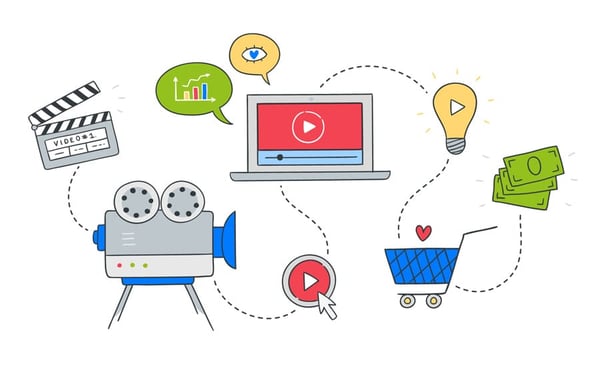
.jpg?width=600&name=paperplane_0503%20(1).jpg)
.png?width=817&name=Picture%203_%20Sample%20games%20features%20prioritized%20in%20the%20brief%20(1).png)
.png?width=800&name=Picture%205_%20Storyboard_%20Whats%20good%20and%20what%20to%20avoid%20(1).png)
.png?width=800&name=Picture%207_%20Animation_%20whats%20good%20and%20what%20to%20avoid%20(1).png)