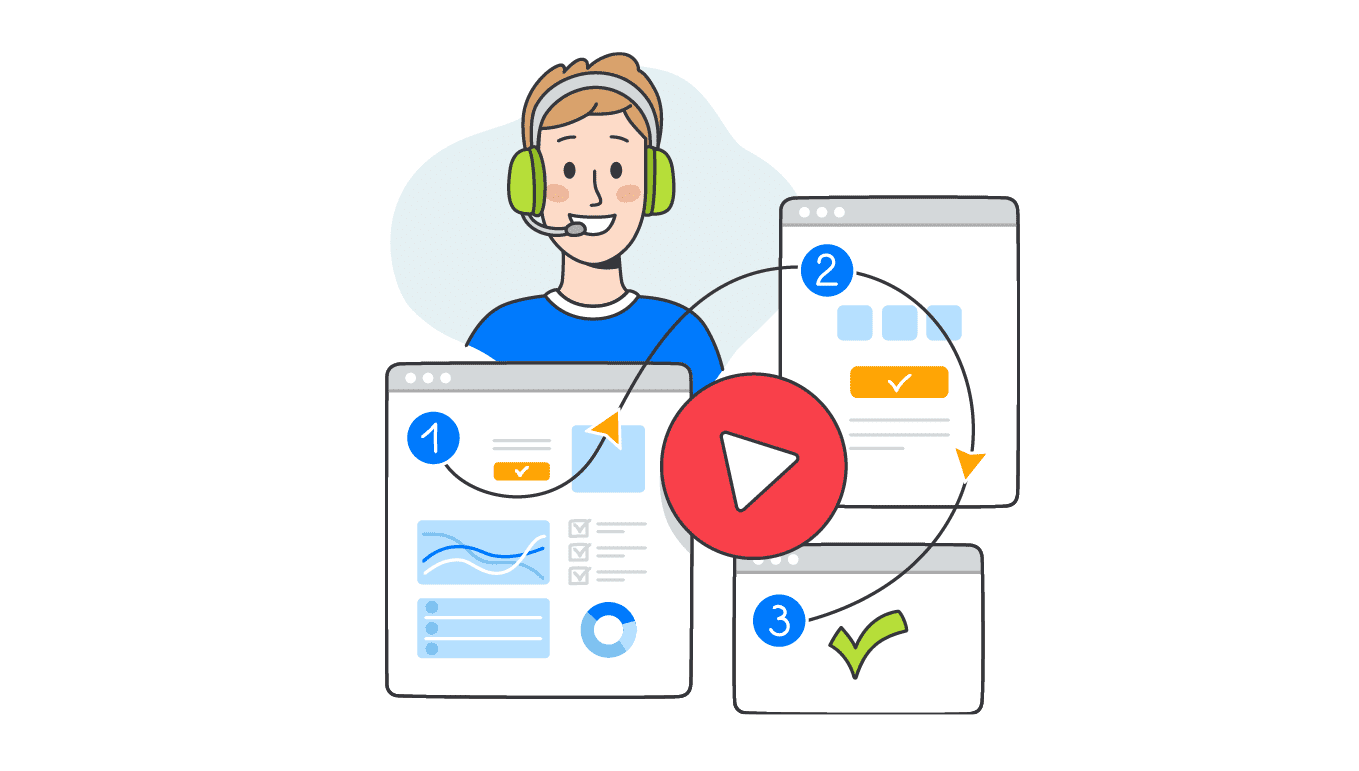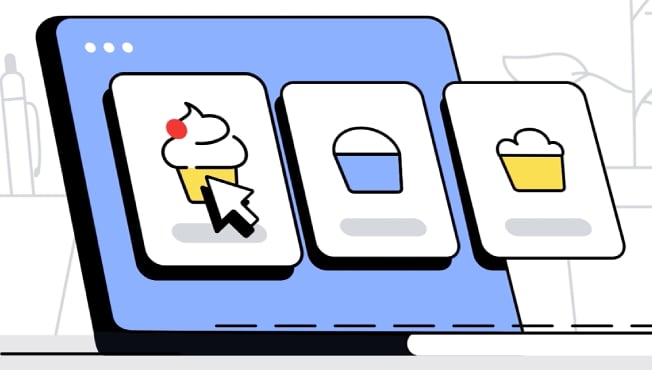There are many benefits to having software training videos. First and foremost, they are an effective way to convert leads into customers by showcasing the benefits and features of your product. Additionally, training videos can increase user loyalty and satisfaction by providing an easy-to-understand visual guide on how to use your software. This can lead to fewer support tickets and inquiries, reducing the workload of your support staff. Finally, software videos provide partners and potential customers with a comprehensive understanding of how your software works and how it can benefit their business.
More expert tips on making an engaging instructional video here.
If you’re looking for tips on how to create not an instructional video but a promotional video, you might want to jump into another article, How To Make an Easy-To-Watch Explainer Video or get some ideas from the article Creating Engaging Instructional Videos: Inspiring Ideas and Expert Tips.
How Alconost creates software training videos for clients
There are several steps that you need to complete before making this type of video.
1) Understanding Your Audience and Setting Learning Goals for Instructional Videos
Before creating any training video, it’s important to identify the target audience. The audience determines the level of detail, the language, and the video's pace. For example, if the audience is composed of beginners, it's important to keep the content simple and easy to understand. On the other hand, if the audience is composed of experienced users, the content should be more advanced and in-depth.
Once you’ve identified your audience, defining the learning objectives is essential. What do you want the viewer to achieve by watching the video? Learning objectives help guide the creation of the video and ensure that the content is relevant and valuable.
2) Crafting a Script for Effective Training Videos
A well-written script is the foundation of any effective training video. The script should be concise, easy to understand, and engaging. It should follow a logical flow, starting with an introduction and ending with a summary of the key points. It’s also important to include examples and scenarios that are relevant to the target audience.
Give your script consideration as it’s a load-bearing structure of your future video. To keep it easy to follow, come up with a set of consecutive, logical actions in your software and then guide viewers through the usage scenario so that you'll hit the right buttons all the way through. Look at how we did this in the tutorial video about Febooti software.
3) Selecting the Optimal Tools for Creating Professional Content
Have you thought of using screen recording software for a tutorial video production? Think twice! This method is popular among amateurs, but when it comes to professional production, with screen recording it will be a challenge to demonstrate your software in a flawless way. Instead, consider screenshot animation for better visual quality and user attention management.
The secret to taking a screenshot for flawless animation is to capture each little action and slightly optimize the interface to make it look amazing. Animate the screenshots in the right order and enjoy a focused, smooth demonstration of your product’s functionality. You won't have any more sloppy screens or shaky cursors!
4) Planning and Designing Engaging Visuals
Planning the visuals is just as important as planning the script. The visuals should be relevant to the content and help reinforce the key points. For example, if you’re teaching a user how to use a software feature, it’s important to show it in action. Choosing a font, color scheme, and overall visual style consistent with your brand is also crucial.
You can also use visuals such as charts, graphs, and images to illustrate your points. This will make it easier for your audience to understand complex concepts. Use graphics to draw attention to key elements or to emphasize your message. If your video has a lot of text, break it up with different features like animations. Animated training videos are fun to watch and grab attention faster than regular presentation-style videos.
Need an example? Check out how the tutorial video about Nitro, a professional translation platform, explains what happens with a text once a user sends it for native-speaking translation. Refer to the illustrative chart with the translation speed visualized.
5) Recording Clear Voice-Overs for Your Video Content
The addition of voiceover is a crucial step in producing a quality training video. Of course, we recommend recording the narration before you start working on animation. This trick lets you assemble animation in the natural tempo of speech, adjusting the actions so that the visual and audio sequence are synchronized.
Be sure to cite specific functions of your product in the voiceover text right when you name them in the interface; similar vocabulary helps avoid confusion.
In this article you'll find more tips on how to write a voiceover text that's to-the-point and easy to understand.
Clear and concise voice-over helps to guide and instruct the viewers. This is vital, since hearing is one of the most important channels through which we absorb information.
6) Enhancing Learning with Dynamic Animation in Software Training Videos
Think of animation as a way to convey ideas, not simply as an embellishment.
For example, add a visible cursor to emphasize key actions and help users follow the right path when switching between tabs. Animate screenshots without skipping different states for buttons, etc. These details make software demonstration natural.
At the same time, be brave enough to clean up the UI slightly. Avoid the visual part to be stuffed with information that isn’t related to a specific issue you help users resolve by means of your instructional video.
Try to track all these tricks as they're used in the Calendar for JIRA video!
7) Conducting Thorough Testing of Your Video's Quality and Effectiveness
Before publishing your software tutorial video, it's vital that you test it with a sample audience. This allows you to identify any issues or areas that need improvement. It’s also essential to test the video on different devices and platforms to ensure that it works properly.
8) Expanding Reach with Localized Versions of Your Software Training Videos
When localizing video content at Alconost, we remember that natural speech tempo varies from one language to another. If necessary, we adjust the duration of the video sequence to ensure that actions occur right when they're mentioned in the localized voiceover.
You can watch examples of software tutorial video localization by choosing from the playlist below.
Learn more about video localization here.
9) Publishing and Promoting Your Professional Instructional Content
Once the video is complete, unless you're limiting access to a small, exclusive group of people you should publish it on your website or any social media platform and promote it. Popular platforms for hosting training videos include YouTube, Instagram, and Vimeo. You can also promote the video via social media, email, newsletters, etc. This helps ensure that the video reaches the target audience and achieves its learning objectives.
10) Monitoring Metrics: Optimizing Performance and Impact of Software Training Videos
After publishing the video, it’s important to monitor the metrics. This includes tracking views, engagement, and feedback. This data helps you understand how the video is being received and identify areas for improvement in future software training or tutorial videos.
Achieving Excellence in Creating Software Educational Videos: Key Findings
Creating effective training videos takes time, effort, planning, and a team of professionals. You can certainly try to come up with a neat instructional video without any outside help, but would that be the most rational use of your time? Outsourcing tutorial video production can help focus on your key responsibilities. For instance, you could press on with your software development instead of worrying about your first few steps into video production.
Alconost has delivered tech-savvy videos of flawless quality in many languages to dozens, if not hundreds, of software developers on both sides of the ocean. Join the club and send Alconost your inquiry on software training video production today!