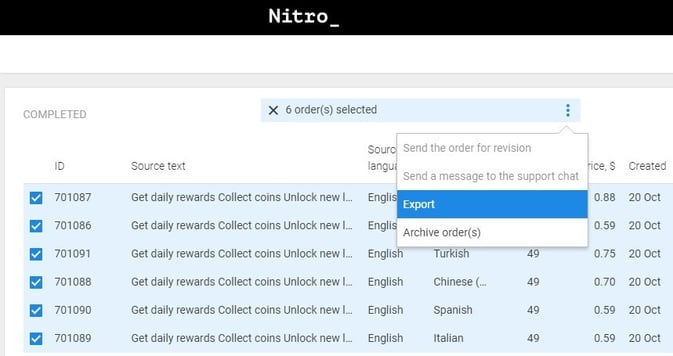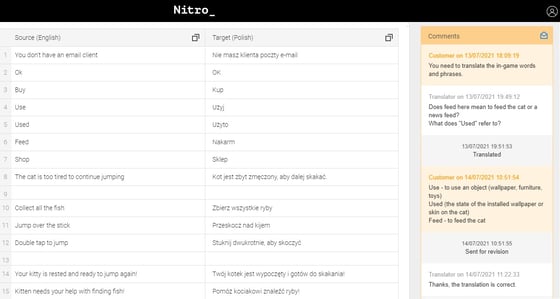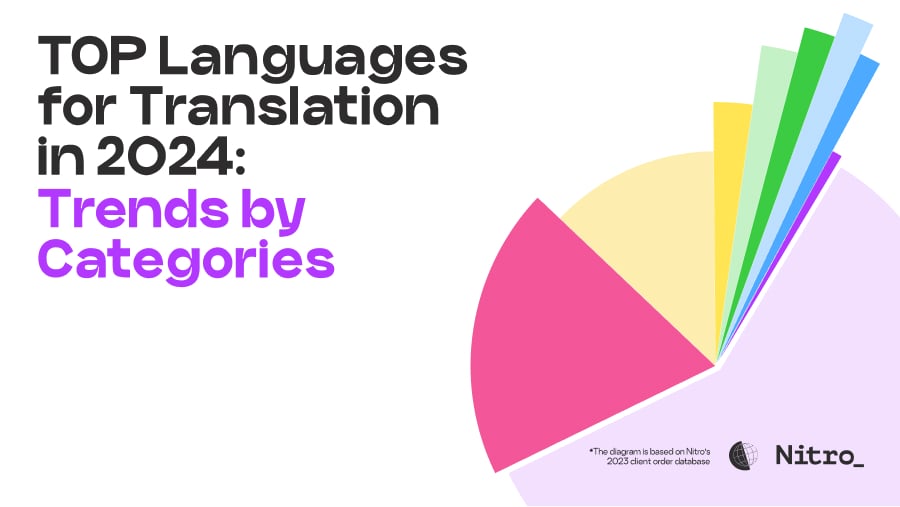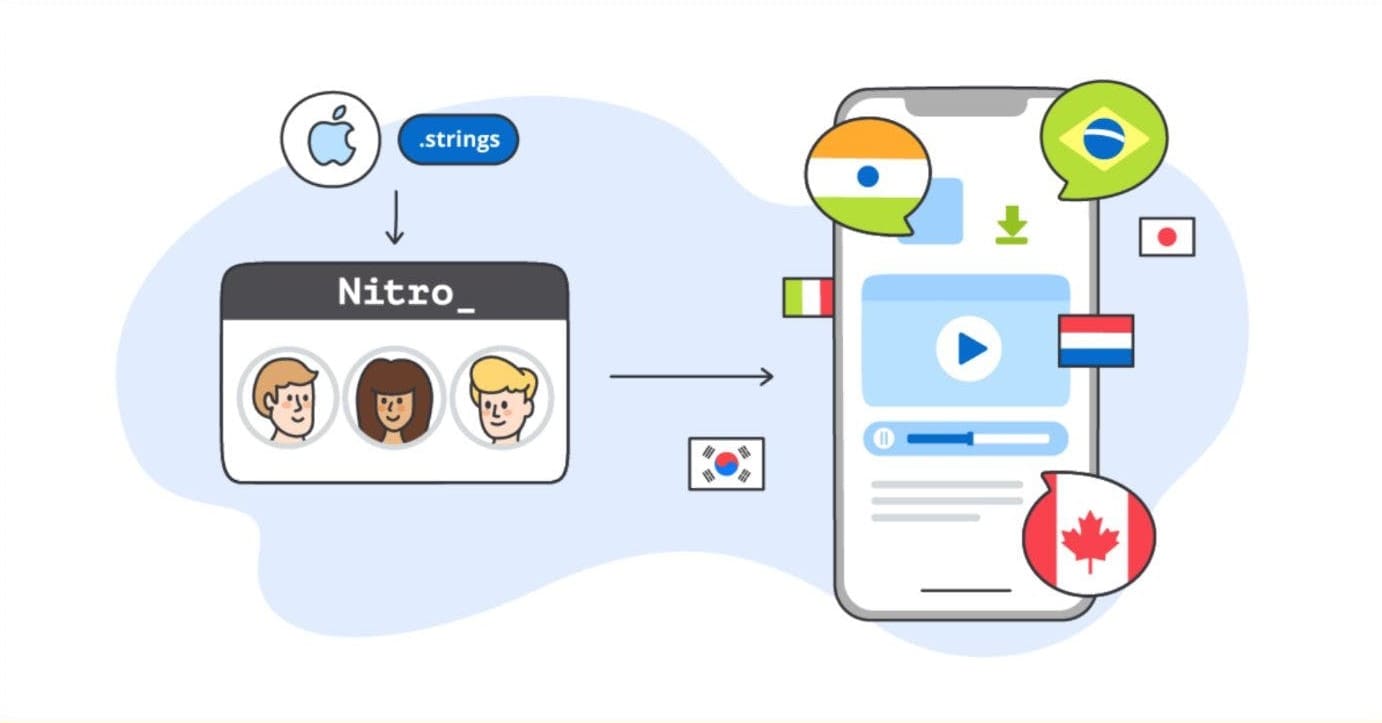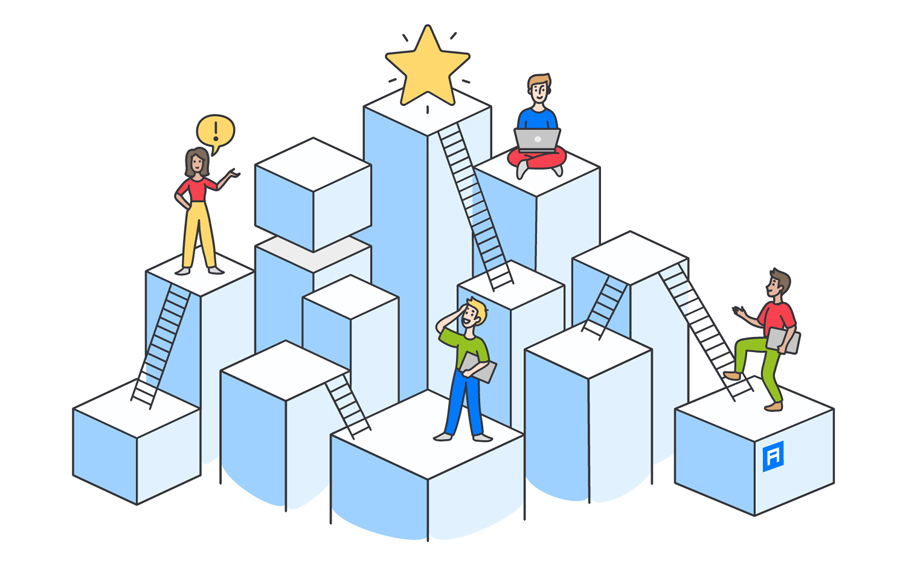Companies targeting foreign markets frequently need to translate content like landing pages, presentations, email templates, guides, and FAQs for their websites. Understandably, every manager responsible for getting the content translated looks for ways to reduce manual work for these tasks while still ensuring the quality of the translations.
In this article, we’ll show you how our human translation platform Nitro can help save you time and effort translating Google Doc content, as well as discuss other ways to translate a Google document.
What is Nitro and how can it help with translation
Nitro is a human translation platform by Alconost. Previously, Nitro only supported plain text format but now, you can also upload your text as a Google Doc. Great news: more file formats are on the way!
As Nitro was designed as a solution for quick and short translations, the plain text format was good enough for quite a long time: Nitro clients had no problem translating product descriptions, app updates, email templates, ad copy, FAQs for websites, and so on.
But the platform has been developing, our clients have been requesting new features, and we realized that quick, professional translations alone are not enough: Nitro clients need more time-saving features.
So we started off by implementing API translations, which turned out to be a great solution for clients like game publishers who have a daily workload of ad copy to translate. We also introduced the Export feature, letting Nitro clients export translations into multiple languages in a single Google Sheet.
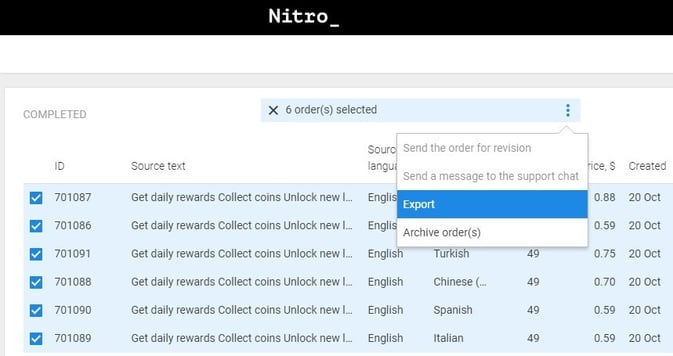
But what about formatted texts like articles, press releases, landing pages, and presentations? Wouldn’t it be handy to get those texts translated fast and keep all the formatting in place? So our product and dev team started working on a big update: a file translation feature.
Advantages of using Nitro for a Google Doc translation
Ease of placing an order and receiving the translation
The first file format Nitro supports is Google Documents. All you need to do is upload your Google Doc to Nitro, select the required languages for translation, and complete the online payment. The completed translation will be sent to your email and will also be available in your Nitro account.
Fast turnaround
This new feature allows digital marketers, sales and content managers to translate their formatted articles, guides, presentations and email sequences quickly and efficiently: 96% of all orders on Nitro are translated in less than 24 hours.
Keeping the formatting in place
Sending a Google Doc for translation on Nitro is convenient, as you get the translation back in a Google document with all the formatting preserved. For example, if you translate a landing page for new markets, there will likely be titles, headings of various sizes, bullet lists, pictures… if you have this content translated as plain text, you’ll have to waste time editing the formatting. But if you receive the translated content as a Google Doc with all the formatting still in place — there's no hassle!
Native-speaking translators
Only native-speaking linguists work on translations at Alconost and our translation platform Nitro. We do regular checks on our translators’ performance and only work with linguists experienced in localization for IT, marketing and game development.
Instant quote
Another handy feature is the instant quote: as soon as you've uploaded your Google Doc and chosen the languages for translation, you’ll get the quote right away. No need to send a request for a quote and having to wait for a response.
Useful features for a high-quality translation
Although Nitro is a self-service platform, it's equipped with everything you need for a professional and accurate translation:
- comments and explanatory notes for translators: you can leave context like your intended target audience, tone of voice, and explanations for certain terms
- glossary: if some terms are used frequently in your content, add them to the glossary to maintain consistency. It can be product names that must be left untranslated or fixed translations for certain terms.
- communication with translators: when translators have questions about the context, they leave you a comment to which you can reply to. You can also ask translators any questions you may have about the translation.
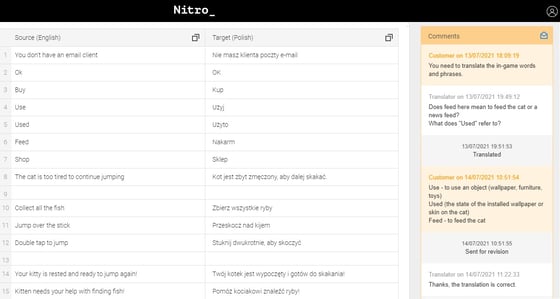
On the right you can see the comment section with messages from the translator and the client
Other ways to translate Google Docs
What are some other ways to translate content in Google Docs besides Nitro? One of the free ones is Google Translate, while the paid solutions are freelance translators and translation companies. Let’s look at the pros and cons of each.
So, there is a client who needs to translate their landing page into 10 languages. If the client considers Google Translate, this translation will be a failure: the translation is instant, but the quality is patchy. Not good for translating a landing page, right?
Companies targeting global audiences don’t just need fast translations: their content must sound authentic — therefore, it should be translated by a native speaker. This is essential for building trust with new clients, but unfortunately, machine translation can’t provide that.
Turning to freelance translators is a good solution in terms of translation quality (provided you haven’t chosen just any random translator). But imagine the client that needs to translate their landing page into 10 languages: they will have to choose and contact 10 different translators and manage all of them.
Wouldn’t it be more convenient to send this content off for translation in just a few clicks, and have all the translations stored in one place? This is how Nitro works, and we highly recommend it for translations into multiple languages, as well as for those clients who don’t want the headache of finding professional translators on their own.
When a translation and localization agency takes care of your Google Docs translation, it takes away the headache from you: no need to search for good and reliable translators and waste time on messaging each of them. But usually, these companies, although they are a great solution for long-term projects, they can be a bit too slow for short-term tasks.
When ordering translations from a translation company, you’ll need to send a request for a quote, wait for a manager’s response (which could take 1-2 days), get an invoice and pay, and then wait a few more days for the finished translation. Phew!
However, you can reduce the unnecessary back-and-forth and waiting time if you order your translations through a self-service platform. Sending Google Docs to Nitro lets our clients enjoy professional translation by native speakers, and quick and convenient order placement without any managers involved — it’s all done on a self-service platform.
By the way, to proofread this article, I sent it to Nitro as a Google document. Quick and easy!
What about other file formats on Nitro?
At Alconost, we're always looking for ways to optimize and automate routine processes for those in charge of translations: game producers, marketers, sales, and content managers. We have developed a set of solutions for marketing localization.
Our human translation service Nitro is constantly developing and transforming into a fully-fledged localization platform. We hope Nitro’s new features will help companies going global save time and effort on translating their content.
Next, we’ll be adding more file formats such as Google Sheets, .json, .xml, .strings — we know game publishers and developers are looking forward to it. Stay tuned and wait for new feature announcements on our social media channels!
Want to order your Google Doc translation on Nitro?